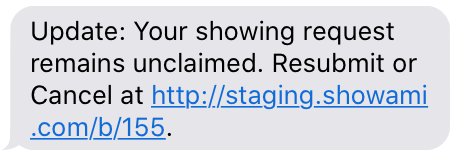How to Schedule a Showing
Scheduling Showings with Showami
After you have created your profile and entered your credit card info you will be able to schedule showings. Select "Buyer's Agent Info" from the top menu. Once on that page select "New Request". Complete the New Showing form.
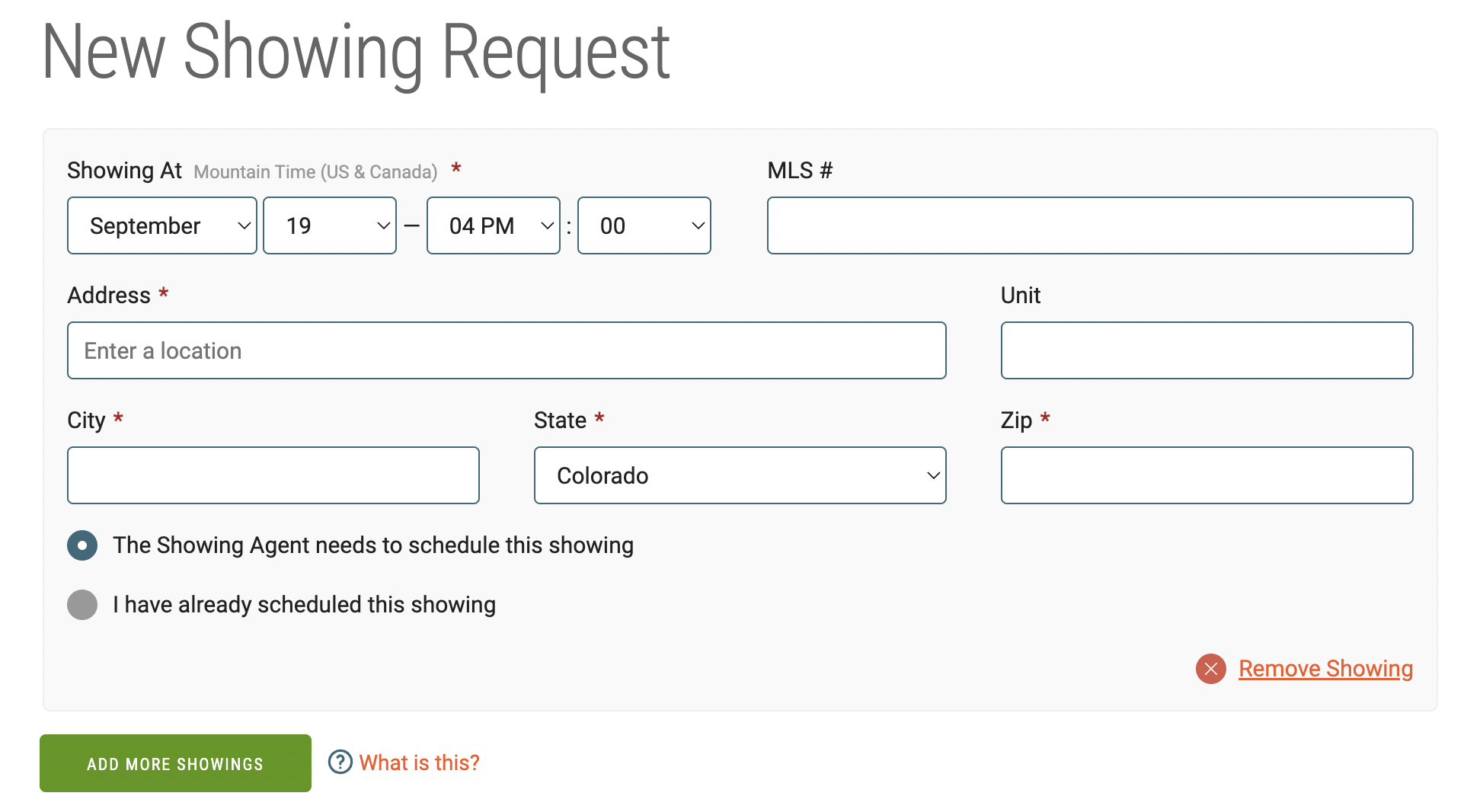
Note: When entering the date and time, pay close attention to the time zone and make adjustments if needed.
Multiple Showings for One Buyer
Buyers often want to view several properties during a tour. It is best to have the same agent show all the properties. To do this check the "add more showings" button directly under the first showing. You can add as many as you want. Make sure to note the location and time of the first showing and communicate that to your buyer. Buyers do not ride with Showing Agents but follow them from property to property in their own vehicle.
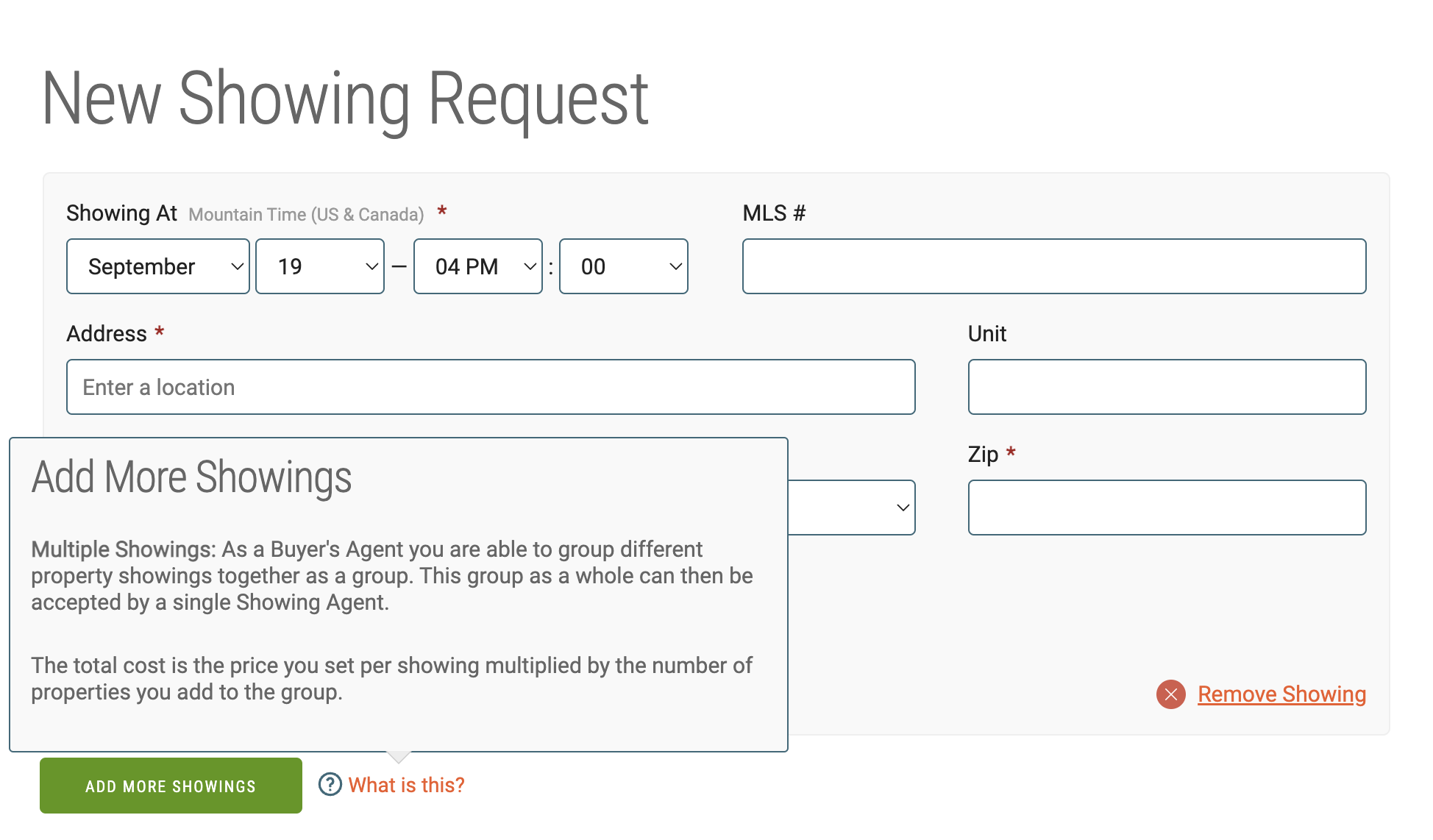
Continue filling out the form with your buyer's name, phone number, buyer type and notes for the agent who accepts the showing. Note: Showing Agent safety is very important. Please indicate who they will be meeting and communicate whether or not you have met the buyer face to face prior to this showing and if the buyer has been properly vetted. Do not schedule showings for people you do not know or have not verified the identity of.
Showing Agents will only see the buyer contact info and notes after they have accepted the showing.
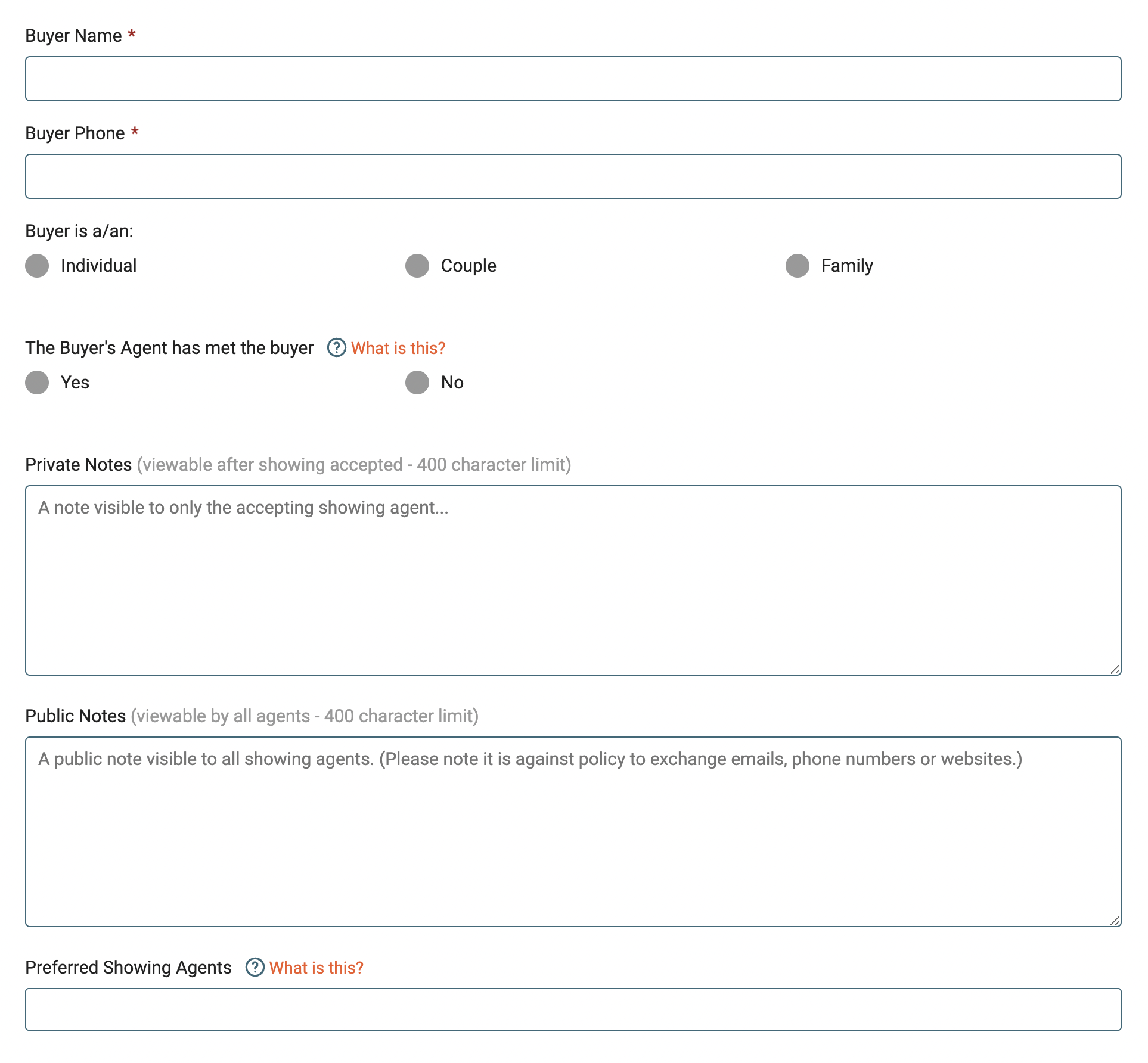
You can choose your preferred Showing Agent by entering their email in the preferred showing agent area.
Select your showing cost and submit your showing.
Note: The minimum cost per showing is $45 and can be increased to maximum of $400. By increasing the cost on Showami you are offering more money to the Showing Agent. There are times when a Buyer's agent will need to increase the price in order to get a showing accepted. Showings in remote areas that require an agent to drive long distances will need to offer more to make it worth that agent's time. Need a property shown on short notice? You may need to offer a higher price to get it accepted. Showings sometimes take place during inconvenient times like rush hour, evenings,bad weather or holidays. Offering a higher price may provide the incentive for the Showing Agent to accept the showing.
How much does the Showing Agent get paid?
Please refer to our Pricing Calculator for details on how much the Showing Agent earns.
You will receive text notifications that your showing has been submitted.
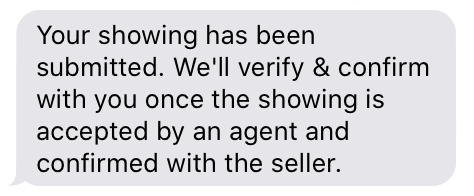
Most showings get accepted within 5 minutes. When a Showing Agent accepts your request, you will receive a text communicatingthe acceptance along with a link back to the dashboard where the request is at.
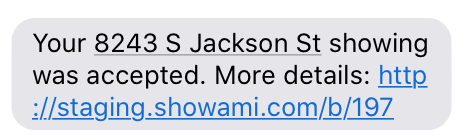
Note: You will receive notifications for each showing and for every step along the showing path. If it is a group showing, the agent who accepts it will have to accept all the showings in the group. But confirmations etc. are going to be on individual properties since the showing agent has to schedule and confirm with each different seller, etc.
Once a showing has been accepted, the Showing Agent will be contacting the seller/listing agent to set the appointment and get showing instructions. Once they get confirmation from the seller/listing agent they will confirm it in Showami and you will receive text notification saying that you are confirmed. It is at this point that you should communicate the confirmation to your buyers and let them know who the agent is that they will be meeting with to view the property.
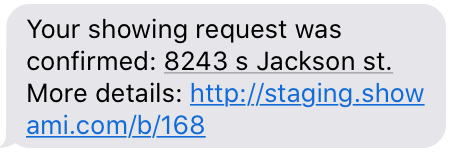
The Showing Agent will meet the buyers at the property during the designated time. One hour after the showing starts you will receive a text with an opportunity to tip your Showing Agent.
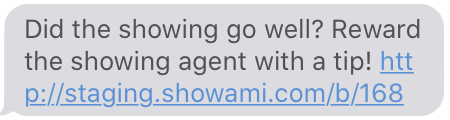
Canceling and Canceled Showings
Buyer Agent Cancelation
The buyer agent can cancel the showing through the "My Requests" dashboard. There will be no charge if the cancelation is outside of the 2 hour showing window. There is a $20 cancelation fee for canceling a showing within 2 hours of the showing time.

Showing Agent Cancelation
There are two main reasons that Showing Agents cancel showings.
- The seller or listing agent will not allow the home to be shown during the requested time.
- The Showing Agent encounters a conflict in their schedule and cannot fulfil the request.
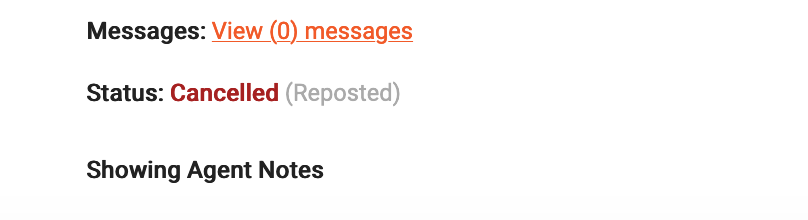
Rescheduled Showings
At this time there isn't an automatic way to change the time of a showing within Showami. The two options you have for dealing with this are:
- Cancel the showing and resubmit at the new time (you can use the current Showing Agent's email as the preferred agent to offer it to them first).
- Don't change anything in Showami regarding the time. Communicate the change with the Showing Agent directly and make sure you, the Showing Agent and buyer are all on the same page for the new showing time.
Unaccepted Showings
Occasionally showings do not get picked up by Showing Agents. You will receive a text at the 30 minute mark notifying you that the showing has not been accepted. Showami will also receive an alert at the 30 minute mark and attempt to re-contact the prospective Showing Agents to get them to accept it. You have the best chance of getting the showing accepted if you resubmit it at a higher price.
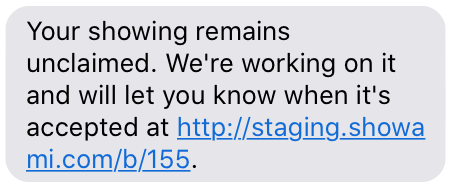
The final notice of an unaccepted showing will be given 30 minutes prior to the appointment. You do not get charged for unaccepted showings.